How to Hold In-Person, Virtual, & Hybrid Training During Covid-19 Pandemic
Time spent in secondary and postsecondary schooling is an opportunity for students to showcase their creativity, adapt to new environments, and discover skills that will last a lifetime.
However in 2020, it seems that students aren’t the only ones to showcase, adapt, and discover. Instead, with COVID-19 forcing an early end to the 2019-20 school year and threatening to play a large role in the 2020-21 campaign, school officials and instructors are facing difficult dilemmas on how to approach the upcoming Fall semesters. While there is hope that students will return to campuses in the coming weeks, a rise in positive tests could threaten those plans.
So with so much uncertainty surrounding education in America, postsecondary schools and training centers are preparing for a “new normal.”
At the end of the 2019-20 school year, many schools around the country relied upon distance learning, which included video conferencing and lectures, online curriculum, and more web-based learning solutions. While it wasn’t ideal for everyone, eLearning made it possible for students to finish out their academic semesters in a safer environment, and many schools plan on implementing that type of learning to begin the 2020-21 school year.
Others, at the urging of the Federal Government, have prepared to meet face-to-face in the Fall – even partially – with revamped safety implementations.
While it’s impossible to predict how COVID-19 will continue to affect education in America in the coming months, the spotlight is now being firmly placed on schools to make a decision that can keep students safe while still going through the educational process. And while concerns about safety grow by the day, many learning and training centers are facing the same dilemma:
What do we do?
In this Case Study, we will break down how Amatrol is operating its distance training courses, specifically with instructors teaching both in-person attendees, and virtual students at the same time. We will lay out the problems that we encountered, and as well as the course of action we took to correct them while continuing to follow the recommended CDC safety protocol of the times. Our hope is that you — the educator — will have a better feel for distance learning, as well as proven tips on how to approach this new learning style.
Amatrol’s Instructor Training Courses
Like so many other businesses around the world, Amatrol has felt the brunt of COVID-19. From re-designing our manufacturing plant to promote Social Distancing, to limiting the amount of employees in the building at one time, we, too, have had our world flipped upside down during this pandemic.
The restrictions were felt especially hard during the summer, when Amatrol typically holds our Instructor Training Courses.
Each week during the summer months, Amatrol hosts training courses on a variety of technical topics, including PLCs, Fluid Power, Mechatronics, and more. During these weeks, instructors from all over the world converge on our Jeffersonville, Ind. headquarters to learn the ins and outs of mastering our training equipment. These 32-hour training courses allow instructors to get hands-on, 1-on-1 training from educational and engineering experts, and are imperative for those instructors that are new to a position, unfamiliar with Amatrol training products, or just want to know more about the equipment in their classrooms.
But during the worst pandemic the USA has experienced in more than 100 years, we knew this year’s training courses were not going to be the norm.
So Amatrol, following guidelines set forth by the CDC, decided to get creative during this year’s instructor training courses and offer both in-person and virtual sessions. This Case Study will look into all the steps we took to help keep our instructors, trainees, and other employees safe.
Virtual Training Courses
While some businesses have been thriving virtually for years, others are new to it. And while Amatrol is on the cutting edge of technology in dealing with areas like automation and logistics, we (admittedly) did little virtually. We prefer to dive head first into problems and get our hands dirty – something that is more difficult in a COVID-19 world.
So for the first time ever, Amatrol provided remote training sessions. And of the 103 instructors who registered for training, 83 opted for virtual training.
How Does It Work?
Using Zoom conferencing software, Amatrol set up two stations in each classroom. The instructor is logged into the Meeting Leader station, which includes a central camera, an up-close webcam, and a Bluetooth headset. The second station is setup in a location near the training equipment, and can equip up to four cameras. It is logged into the meeting as a participant, allowing the instructor to switch between cameras on the two stations in order to show various views of the equipment being trained on.
Technology Requirements
For trainees, logging on to a Zoom conversation is simple. They will need an internet connection, speakers, a microphone, and webcam. Make sure someone reaches out to them prior to the first class to ensure they have all the acceptable requirements.
For instructors, it gets a bit more advanced. As mentioned, we use two separate stations to help with teaching, and use multiple cameras. However you can make it work with a little less. Here are a couple of tips to remember when creating your own teaching station:
- Microphone: Make sure you have a microphone that puts out clean, crisp sound. While you can rely on the one built-in to a laptop, the sound might not be as amplified as you’d hope. So consider finding one that can plug into a USB outlet.
- Cameras: This is perhaps the most important element. While a microphone will ensure you’re heard, much of the learning comes from actually seeing what is being done on the equipment. So we recommend at least two cameras: one focused on the instructor for teaching, and one that can be placed (and possibly moved) around the equipment. Remember, constantly moving your camera will create a “shaky” environment for your participants, so having multiple camera angles, including tripods, works best for a steady picture.
- Software: It might be smart to invest in some good video conferencing software. While Zoom is a nice program to host the conferences, don’t forget you will need to have capabilities of switching cameras to go back and forth between hands-on skills and the instructor. The better the software, the more professional your presentation will appear to students.
Preparations Needed
Like cleaning wipes and hand sanitizer, one of the most difficult issues we came across was the acquisition of equipment needed to run a virtual class. Cameras, microphones, headsets, cabling, and video switching gear were all backordered and difficult to find due to so many organizations scrambling to obtain equipment to hold their own meetings. So we ended up purchasing GoPro cameras, simply because they were easier to get. But in reality, we found it to be a much better solution than standard web cameras from a quality standpoint – even though getting them all setup was a bit more difficult.
All in all, we used the following technology:
- GoPro Hero 8 + Media Mods
- Pixio Robot Cameraman (follows speaker around room thanks to transmitter instructor carries)
- Licensed Zoom account
- Micro-HDMI to HDMI cables
- HDMI cables and switchers
- Longer charging cables and power blocks for Go Pros
- Multiple computers
- Keyboards/mice/monitors/headsets
- Tripods
- Webcams
- Elgato Cam Links
- Other odds and ends.
For implementation, all of our instructors met before the first class for a training session. Prior to that, a group that included IT, curriculum, and others, got together to go through a few test runs. A few weeks in, we have not yet experienced any camera or Zoom issues.
REMEMBER: Please note that this set-up was successful for us, but may not be conducive for your classroom setting. This should work as a guide for your training, and should be evaluated to ensure it would work in your training facility or classroom.
Things to Keep in Mind
Like most organizations, we set a budget based on initial planning, and then adjusted as needed to ensure we could create a successful learning experience. The result, based on some creative thinking in our IT department, resulted in a fairly inexpensive system that provides excellent results.
During the training, don’t hesitate to Mute everyone not talking to mitigate the chances of a feedback loop occurring. Encourage students to write down any questions that may arise so they can be answered at an appropriate time. When not muted, the learning process can be interrupted by barking dogs, beeping smoke detectors, or other home-related sounds. (But remember to un-mute when you want to encourage student discussion!)
Finally, like all things in life, be flexible. You are going to find that some of our solutions simply don’t work for you. We did not have a lot of planning time to implement this, so we are finding better ways to do things and are making changes as we go. So make sure your plan is written in pencil, not pen, because changes are probably going to occur.
Face-to-Face Training Sessions
While eLearning will most likely play a larger role in education for years to come, some places around the country that aren’t seeing COVID-related spikes may opt to offer face-to-face training. With so many positives surrounding web-based learning, one of the drawbacks is not getting the feel of using real-life equipment. By having students back in classrooms and laboratories, it creates a pathway to returning back to normal education – even if it is just baby steps for now.
Simply put, virtual training just may not be a viable option for some. Maybe students have recently tested negative for the virus, or they don’t have the appropriate equipment needed to train on. Others may prefer a learning style that encourages interactions as opposed to computers. Whatever the reason, it is your responsibility to take the extra precautionary steps to encourage safety.
How Does It Work?
First, and most importantly, none of our classes had more than four participants in-house. In a typical year, we would welcome as many as 15 secondary and postsecondary instructors to join us in each of our classrooms. But with the CDC’s recommendation of limiting large social gatherings and social distancing, we slashed our in-person class sizes to be in accordance.
So with that in mind, Amatrol requires the following for anyone who walks into the building, including trainees, instructors, and employees:
- First day: COVID-19 Visitor Screening Form must be completed
- Daily temperature checks on arrival
- Masks must be worn at all times, unless working alone at your workstation. (Masks must be re-applied to walk around the classroom, or take restroom/lunch breaks.)
- Workstations must be a minimum of 6-feet apart
Inside the classrooms, all of the tables have been spaced out into the four corners of the room for social distancing policies. Cleaning products have been placed in the back of the room, and students are responsible for wiping down their table and equipment at the beginning and end of the day. Students are not allowed to share equipment, and there is a limit of one person per piece of equipment.
Finally, our hospitality efforts of offering coffee, lunches, and snacks throughout the day have been revamped, as well. Students are provided with sanitizer wipes, soap, and gloves to use when getting coffee out of the carafe, and are encouraged to get a new cup with each refill. Other drink options are kept on ice in separate tubs to avoid multiples hands touching the drinks. For food, we moved away from catering to provide a boxed lunch, which avoids exposure to their food.
Technology Requirements
The only real difference in technology from any other training course we offer is the ability to connect to a Zoom group. As mentioned previously, all classrooms have a licensed Zoom account, which allows instructors and students to join in. Since most of our training equipment involves using a PC, simply installing that software on our existing computers was the only real change necessary.
Preparations Needed
When preparing for students entering your classroom or laboratory, the first step is understanding what you need to keep everyone safe. Sure, that includes having a plethora of hand sanitizer, face masks, and cleaning supplies – but you also have to consider less thought-of areas, like communal lunch spots and break areas.
For example, all of the interior doors at Amatrol were left open, allowing people to move more freely without touching handles. We are also fortunate enough to have sinks in every classroom, allowing us to use soap while distributing hand sanitizer stations in hotspots throughout the building.
Having students walk into a clean environment will show them that you’re taking the time to encourage healthy habits. In turn, they will show an increased effort in keeping their stations clean, as well. At the end of each week, Amatrol disinfects all tables, equipment, and training systems for the next set of classes.
Before students arrive, make a note of everything you touch in a normal work day inside your classroom or laboratory. If you are finding yourself touching something on a repeated basis, chances are your students will be doing the same.
Things to Keep in Mind
We’re all in this pandemic together. So encourage your students to look for each other and practice clean, safe habits. Should they encounter it, consider an anonymous way for students to report unsafe behavior.
Hybrid Classes
If Option A (virtually) or Option B (in-person) simply won’t work for your school or training center, there always is Option C: a hybrid of both virtual and in-person learning.
Simply put, we don’t want to force anyone to do something they don’t feel comfortable with, especially when it deals with a subject as important as education. If teachers and professors are worried about their own personal safety prior to classes, how can we expect them to actually learn?
So with a little trial and error, Amatrol was able to put together a hybrid-type of training, equipped with both virtual and in-person participants all learning the same material at the same time.
How It Works
Well…not very easily at first.
On our first day of hybrid classes, there was definitely a learning curve. Instead of having the virtual and in-person learners feel like they were part of one big classroom, our first attempt looked more like two classes being lumped into one. Questions from virtual participants weren’t being relayed to those in-house, and poor camera angles left virtual participants often wondering if the in-person class had taken a break.
Needless to say, the first day brought a huge disconnect between the in-person and remote participants. But thankfully at Amatrol, we are problem-solving on a daily basis. So following a rough first day, our team put their heads together to come up with solutions to many of the issues we were facing.
“Our first week of classes saw constant improvement every single day,” said Bob Sexton, an Amatrol certified instructor with 29 years of experience in education. “On Monday, we were running into issues that were taking away from the learning experience. By Friday, we 100% felt like we were all sitting in the same room.”
The key, according to Sexton, was simple: virtual participants needed to not only see and hear what’s going on in the classroom at all times, but they also need to have a voice in the classroom. There needed to be a way for the two groups to communicate with the teacher and each other.
And the best way to conquer that issue was using the correct technology.
Technology Requirements
For Sexton, one of the most useful technology additions was a third computer screen for instructor use. Using three screens, Sexton was able to use one screen for sharing with his Zoom class, one screen that was shown on the classroom monitor, and one screen used for prep work.
“As a teacher, I’m so used to standing and moving around the classroom,” Sexton said. “So on that first day, I had to just sit on the other side of a monitor the entire time, and it just wasn’t beneficial for anyone.”
After starting the week with an earpiece to hear virtual learners, that was quickly scrapped. Sexton claims that when virtual questions were asked to his earpiece, they weren’t being easily relayed to the rest of the class. So the IT team mounted both a microphone and speaker to the classroom GoPro cameras, meaning questions from virtual students could be heard by those in-person, with a microphone available to answer the questions and spark discussions.
“The speaker and microphone were key because when I had the earpiece in, sometimes a virtual question would be asked mid-sentence. Without hearing the question, those in-person would see me randomly stop, explain something we previously went over, and then get back to teaching without any context. I got a lot of weird looks that first day.”
Finally, a Pixio Robot Cameraman was eventually installed. With the help of a transmitter, the Robot Cameraman’s lens will follow around whoever is holding the transmitter, allowing Sexton – and any guest speakers – to move around the room freely, going back and forth between training equipment, the projector, dry erase boards, and more. The Pixio was one of four cameras used in the classroom, with the other cameras looking on to the students, pointing at notes on the projector screen, and focused on the training equipment and instructor.
Preparations Needed
Give yourself enough time to make some test runs because chances are, you’re going to run into some type of issue. Whether it is the microphone not picking up enough sound, or your camera angles not being conducive for online learning, there is a good chance you will have to make some adjustments as you go along. (It would be wise to have your instructor do a dry-run, too.)
Things to Keep In Mind
The biggest pitfall from a hybrid-type class is the disconnect between virtual and in-person students. Cameras, microphones, and speakers are big – not only for the training process, but also for the development of trust between instructors and students (and even students and other students.) Remember in education, some of the best “ah-ha” moments can come during discussions – so try not to limit yourself with communication.
Also, don’t be afraid to share screens. According to Sexton, he found a lot of success in sharing screens between the two groups on the projector. It not only ensured that everyone was on the same page, but also enhanced parts of the training if multiple students were struggling with the same issue.
If possible, don’t have the virtual group working on the same exact project as the in-person group. Let’s say, for example, the online group is working virtually on training systems using Amatrol’s Virtual Simulators. If the group runs into an issue, and the in-person team is working on the actual equipment at the same time, it makes it impossible for the instructor to hop on the trainer and answer any questions. So by having the two groups working on similar, yet different, projects, it allows the instructor the capability to bounce around and answer all questions.
Most importantly, your hybrid classroom should look and feel as close to a real-life classroom. That means students should be able to see each other, and hear discussions going on during training. But it is crucial to remember that students need to have a voice in their learning. Taking the extra steps to ensure this will only make the learning process better for all parties involved.
Conclusion
As we are approaching the half-way point of our summer sessions, Amatrol has experienced learning both virtually and in-person firsthand. While there are pros and cons to both sides, our students are leaving our training courses healthy, with a load of valuable information they can take back to their schools and training centers.
Even though it is difficult to measure results so quickly from these training sessions, many of our classes were completely booked within days of being offered. This proves that the yearning to learn and train is still high among many Americans.
With that in mind, it is imperative to keep students safe. While nobody has all of the answers on what we can expect moving forward, Amatrol can do its best to continue to follow the guidelines set forth by the CDC.
The COVID-19 pandemic is something that most people living have never experienced. And while it is a hurdle that certainly none of us expected to see in 2020, with the proper preparation and technology, we can still continue to train and mold the minds of the next generation of technical workers.